GTKmm の FileChooserDialog をただ表示するアプリ
今回は、Qt のファイルダイアログつながりで、GTKmm の FileChooserDialog を使ったサンプル (g++) です。
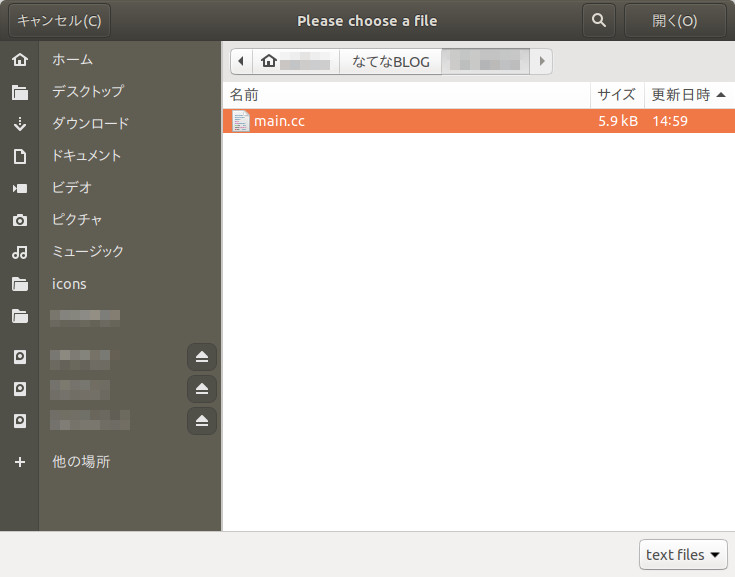
単にサンプルなので、FileChooserDialog を単独表示させます。
部分部分でなにかと参考になるコードだと思いますので、ご自身のコードの参考にしてください。
コンパイル&実行結果(terminal)は、こんな感じです。
$ g++ main.cc -o fileChooser `pkg-config --cflags --libs gtkmm-3.0`
$ ./fileChooser 700 400 740 600
action: open or save
selected count: 1
selected: /home/xxxxxx/なてなBLOG/yyyyyyy/main.cc
XYWH: 700,400,735,536
$
●コードは下
(突貫で作成したサンプルなので、細かいバグは多めにみてw)
このサンプルプログラムでは、極小サイズのメインウィンドウを作成し、そこから FileChooserDialog を呼び出しています。
実行結果で表示される"XYWH:"値を使って実行時の引数にすれば、同じ位置に表示されます。
例えば、
x=700 y=400,w=740 h=600
であれば、
./fileChooser 700 400 740 600
というように。
難しいことはしていないので。Qt や GTK+ 経験者の方であれば、少しみれは分かると思います。
正直、FileChooserDialog は Qtより細かいことができるので好きです。
その分、コードも作業時間も増えますがww。
簡単にファイルダイアログを使いたいときは、Qt のほうが楽ですね。
こんなアプリでも少し改造すれば、使いみちがあるような、ないような(笑)。
sorce-code & icon(PNG) を圧縮したファイル(ZIP) を以下からダウンロードできます。 (Mediafire)
www.mediafire.com
source code: main.cc
/* This application is a sample, please modify and use it. This GTK application displays only FileChooserDialog and outputs the result as standard output. This program was compiled and tested with `pkg-config gtkmm-3.0-cflags-libs`. Since there is no copyright, this sample can be used freely. But I will not be held responsible for any problems. Based on the above, please fully utilize this sample. thankyou. *** compile sample *** g++ main.cc -o fileChooser `pkg-config --cflags --libs gtkmm-3.0` *** execute *** $ ./fileChooser arg1 arg2 arg3 arg4 arg1: pos(x) of base window arg2: pos(y) of base window arg3: width of FileChooserDialog arg4: height of FileChooserDialog ex. $ ./fileChooser 761 443 740 600 notes: The display position of FileChooserDialog of this sample is based on the calculation result of GTK + 3.0 from the base window. created by 2018.09 retireSaki. */ #include <gtkmm.h> #include <iostream> #include <gtkmm/application.h> using namespace std; class fileChooser : public Gtk::Window { public: fileChooser(int argc, char *argv[]); virtual ~fileChooser(){} protected: sigc::connection d_timeout; bool show_filedialog(); private: int nPos[4]; // x, y, w, h }; bool fileChooser::show_filedialog() { d_timeout.disconnect(); // Gtk::FileChooserDialog *dialog; // *** Fix it necessary *** // open files(s) =FILE_CHOOSER_ACTION_OPEN // save file =FILE_CHOOSER_ACTION_SAVE // open or save folder =FILE_CHOOSER_ACTION_SELECT_FOLDER Gtk::FileChooserDialog dialog("Please choose a file", Gtk::FILE_CHOOSER_ACTION_OPEN); dialog.set_transient_for(*this); dialog.move(nPos[0], nPos[1]); dialog.resize(nPos[2], nPos[3]); dialog.set_has_resize_grip(true); // add shurtcut folder dialog.add_shortcut_folder("/usr/share/icons"); // single(false) or multiple(true) dialog.set_select_multiple(false); // *** Fix it necessary *** // add response buttons dialog.add_button(Gtk::Stock::OPEN, Gtk::RESPONSE_OK); //dialog.add_button(Gtk::Stock::SAVE, Gtk::RESPONSE_OK); dialog.add_button(Gtk::Stock::CANCEL, Gtk::RESPONSE_CANCEL); // *** Fix it necessary *** // only save // do overwrite confirmation=true dialog.set_do_overwrite_confirmation(true); dialog.set_create_folders(true); // *** Fix it necessary *** // add response buttons //dialog.add_button("_Cancel", Gtk::RESPONSE_CANCEL); // open="_Open" , save="_Save" //dialog.add_button("_Open", Gtk::RESPONSE_OK); // add filters // *** Fix it necessary *** // select folder = use pattern("*") auto filter_text = Gtk::FileFilter::create(); filter_text->set_name("text files"); filter_text->add_mime_type("text/plain"); dialog.add_filter(filter_text); auto filter_any = Gtk::FileFilter::create(); filter_any->set_name("any files"); filter_any->add_pattern("*"); dialog.add_filter(filter_any); // show dialog int result = dialog.run(); // handle the response: switch(result) { case(Gtk::RESPONSE_OK): { cout << "action: open or save" << std::endl; // *** Fix it necessary *** // only single select //std::string filename = dialog.get_filename(); //std::cout << "selected: " << filename << std::endl; // single or multiple select std::vector<string> filenames=dialog.get_filenames(); printf("selected count: %d", (int)filenames.size()); cout << std::endl; cout << "selected: "; int ncnt=0; for (string& filename : filenames) { if (ncnt>0) cout << " , "; cout << filename; ncnt++; } cout << std::endl; break; } case(Gtk::RESPONSE_CANCEL): { cout << "action: cancel" << std::endl; break; } default: { cout << "action: unexpected button" << std::endl; break; } } cout << "XYWH: "; int pos_x, pos_y; int size_w, size_h; get_position(pos_x, pos_y); dialog.get_size(size_w, size_h); printf("%d,%d,%d,%d\n", pos_x, pos_y, size_w, size_h); // aplication end close(); return true; } // base window fileChooser::fileChooser(int argc, char *argv[]) { // decorate of window set_decorated(false); // did not use this codes // opacity = 0.0 GdkScreen *screen = gtk_widget_get_screen(Gtk::Widget::gobj()); GdkVisual *visual = gdk_screen_get_rgba_visual(screen); gtk_widget_set_visual(Gtk::Widget::gobj(),visual); Gdk::RGBA gdkrgba; gdkrgba.set_rgba(0.0,0,0,0.0); override_background_color(gdkrgba); // init pos & size nPos[0] = 0; // base window pos(x) nPos[1] = 0; // base window pos(y) nPos[2] = 800; // FileChooserDialog width nPos[3] = 600; // FileChooserDialog height for (int ni=1;ni < argc;ni++){ if (strlen(argv[ni]) > 0) nPos[ni-1]=atoi(argv[ni]); } // move and resize move(nPos[0], nPos[1]); resize(1, 1); // call function of FileChooserDialog d_timeout = Glib::signal_timeout().connect( sigc::mem_fun(*this, &fileChooser::show_filedialog), 100); } int main(int argc, char *argv[]) { Gtk::Main kit(argc, argv); // *** Fix it necessary *** // this application icon // comment out when icon is not used. Gtk::Window::set_default_icon_from_file( "./fileChooser.png" ); fileChooser fcw(argc, argv); Gtk::Main::run(fcw); return 0; }
GTK3, GTKmm はちょくちょく更新更新されていて、機能の追加や統合されています。
ネット上の情報やサンプルも古くなっていることが多く、海外だけでなく日本語のサイトも同様です。アプリを作成する際は、Developer help を確認するようにしましょう。
GTK3 , GTKmm でなにか良い本がないかと探しましたがありませんでした。